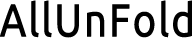Introduction
Gamesharing has become a valuable asset for Xbox enthusiasts seeking to expand their gaming collections cost-effectively. The idea that you can share your digital library raises a common question: Can you gameshare with more than one person on Xbox? As technology advances, understanding the nuances of console features is key to optimizing your gaming experience. This article explores the ins and outs of Xbox gamesharing, its limitations, potential risks, and viable alternatives, granting gamers the clarity needed to enhance their gaming endeavors.

Understanding Xbox Gamesharing
Xbox gamesharing empowers users to share access to their digital gaming content with another account. This feature is a boon for families and friends, offering shared access to games and select Xbox Live Gold benefits without requiring multiple purchases. Setup involves designating an Xbox console as your ‘home Xbox,’ where any profiles on that console can enjoy your digital games and live content. However, while this can be an economic way to increase access to games, understanding the constraints of this feature is essential.

Official Xbox Policy on Gamesharing
Microsoft’s guidelines on gamesharing are straightforward: it is intended for use between two console owners. Each user is allowed to designate only one console as a ‘home Xbox.’ The ability to change this console is limited to five times per year, which restricts the flexibility to shift between devices. Despite these boundaries, the policy ensures benefits for one additional user while preserving content integrity and security.
Exploring the Possibilities: Gamesharing with Multiple Accounts
While the policy supports gamesharing with only one other account, many try to find ways to share with additional people. These methods often border on violating Xbox’s terms of service, and while some users report success, these attempts can seriously risk account stability and security. Taking such steps can lead to account suspensions or the loss of previously shared content.
Risks and Challenges of Sharing with More Than One Person
The primary concern with gamesharing beyond the designated one person revolves around the security of your account. Sharing credentials or home console settings with multiple people increases the probability of unauthorized access and risks violating Xbox’s terms, leading to potential account bans or loss of games. Each individual with access might inadvertently alter crucial settings, underlining the need for careful consideration of these risks alongside potential benefits.
Attempting unapproved workarounds exacerbates these challenges. Informal advice from community forums can lead to unintended disruptions, affecting your gaming library and the stability of your account.

Alternative Solutions for Multi-Person Access
For those requiring more flexible sharing, Xbox Game Pass presents an excellent alternative. This subscription service offers an extensive array of games accessible individually per subscriber, satisfying multiple users legally and within the guidelines.
Families can utilize Xbox’s family settings to create unique profiles, thus avoiding breaches of the terms of service while allowing shared access. Additionally, taking advantage of sales, bundles, and promotional offers can help expand your gaming library without crossing ethical boundaries.
Best Practices for Secure and Effective Gamesharing
To ensure safe and beneficial gamesharing, consider these best practices:
- Define Trust Boundaries: Limit account sharing to trusted individuals like close friends or family members.
- Secure Account Information: Keep login credentials private and change them periodically.
- Monitor Access: Regularly review account settings and who has access.
- Adjust Parent Controls: Use Xbox’s tools to enforce restrictions on unauthorized changes or purchases.
- Review Official Policies: Consistently update yourself about Xbox’s policy changes to avoid unintended violations.
By adopting these practices, you secure a more rewarding gamesharing experience for you and a trusted acquaintance.
Conclusion
Gamesharing on Xbox stands as a beneficial feature, enriching the gaming journeys of many. Officially meant for sharing with one other person, gamers often seek ways to extend this reach. Yet, operating within legal and policy boundaries preserves your account’s security and access to Xbox’s gaming universe. By comprehending policies, evaluating risks, and using alternatives like Xbox Game Pass, you can proficiently navigate cooperative gaming.
Frequently Asked Questions
Can you gameshare on Xbox with more than one person?
Officially, Xbox supports gamesharing with a single other console. Attempting to share with more may breach terms of service and risk account suspension.
What are the risks of gamesharing with multiple people?
Sharing beyond the allowed account increases risks of security breaches and unauthorized access, leading to potential account suspension or game loss.
How can Xbox Game Pass enhance your gamesharing experience?
Xbox Game Pass enhances the experience by providing access to a vast game library for one subscription, supporting individual access and policy compliance.